Ε-Courses for people with visual problems
Bölüm anahatları
-

As the official body, representing the visually impaired people permanently residing in the Cyclades, "AROGI" and its Members, make every effort to facilitate and upgrade the quality of life of our fellow human beings, strengthening the non-negotiable right in a dignified and equal living, similar to the other members of the island society.
Αnna Maria Foskolou
President
ΑROGI -
- A general reference to the gestures and presentation of the main screen
- Activate VoiceOver via Mobile Settings.
- In this section, we will learn how to use our fingers to navigate on the main screen of our mobile, among the icons of the applications we have installed.
- Learn how to turn on the screen reader and its settings for the best use according to our needs.

-
- We learn how to use two very useful applications for reading documents in electronic format, as well as object-face recognition, light detection, color recognition, and scanning of books and other documents in printed form.

-
- In this section, we learn how to call an unknown number and one of our saved contacts using the VoiceOver screen reader.
- We learn to save a contact either through incoming calls or by entering the number directly.
-
In this section, we will learn to create folders for better management of the central screen space and organize the applications in the order that serves us.
-
- Send an SMS message to one of our saved contacts.
- Send messages to applications such as messenger, Viber, WhatsApp,
- In this section, we will learn how to communicate via message in various social networking applications.
- Send an SMS message to one of our saved contacts.
-
- In this section we learn how to browse the internet and search in the google search engine, using SAFARI.
- We learn how to search for music or movies and anything else that interests us in the YouTube application.

-
We learn to look for applications and how to install them on our mobile.
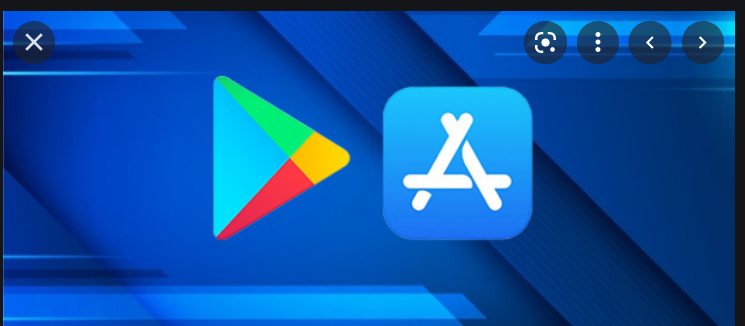
-
- In this section, we will learn how to use some of the most popular applications such as Facebook as the main social networking platform
- We will also learn how to participate in teleconferencing via ZOOM.
- Finally, we will see a very useful application such as BlindSquare for those who are interested in discovering the shops and services around them.
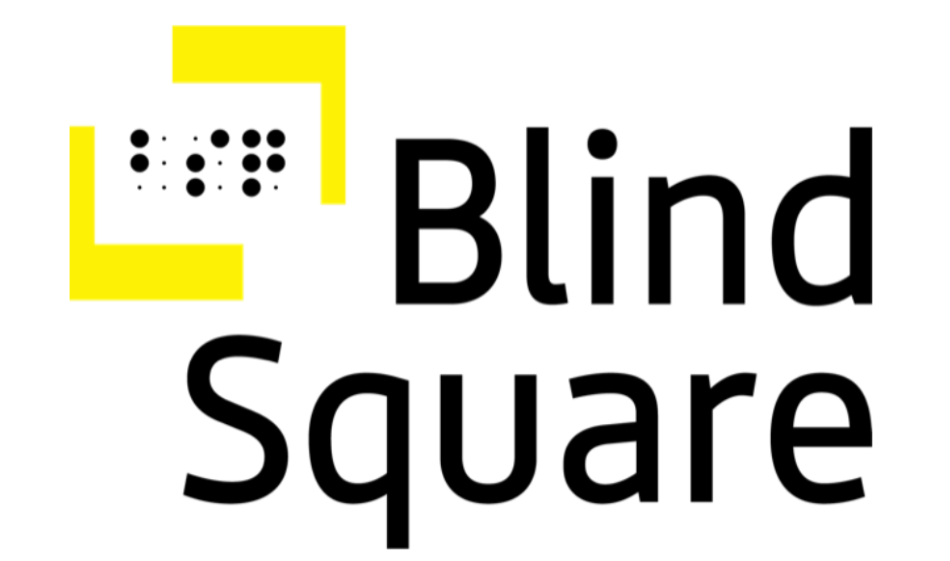

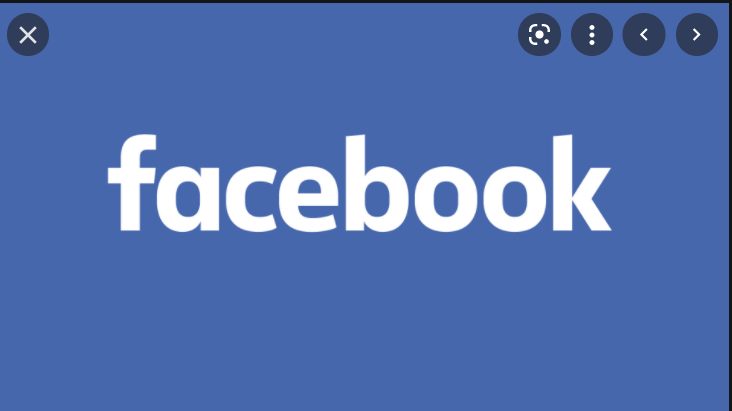
-
- We open the settings and adjust our mobile phone according to our needs.

-
We learn to use the be my eyes application through which we can call the first available volunteer, whenever we need his help.


