1.2.2 I can share folders on the cloud
What Can Cloud Storage Do for You?
f you're working from home, there are few things more important than sharing your documents remotely with your fellow team members. Online file storage, syncing and sharing services like those included here play a huge role in letting you collaborate smoothly no matter where you're working. Computer systems have been steadily moving away from local storage to remote, server-based storage and processing—also known as the cloud. Having data in the cloud gives you the ability to access those files through the internet. Your data is usually encrypted before making the journey over the internet to the providers' servers, and while it lives on those servers it's also encrypted. Well-designed services don't upload entire files every time they change. They just upload the changes, saving your connection bandwidth.
Many cloud storage services have a free account that usually comes with some limitations, such as the amount of storage or a size limit on files you can upload. We prefer providers that offer some level of free service, even if you get only 2GB of storage space, rather than a time-based trial because a free account lets you fully integrate a service into your life for several weeks. During that time, you get a feel for how it works and what might go wrong with your setup.
1. GOOGLE DRIVE
Google Drive is a no-brainer since it integrates with Google’s productivity apps, such as Google Docs. Even if you don’t use other Google services, Google Drive is worth considering, as it gives users 15GB of free storage (shared with other Google services). Its rates are also competitive — 200GB costs individuals just $30/year.
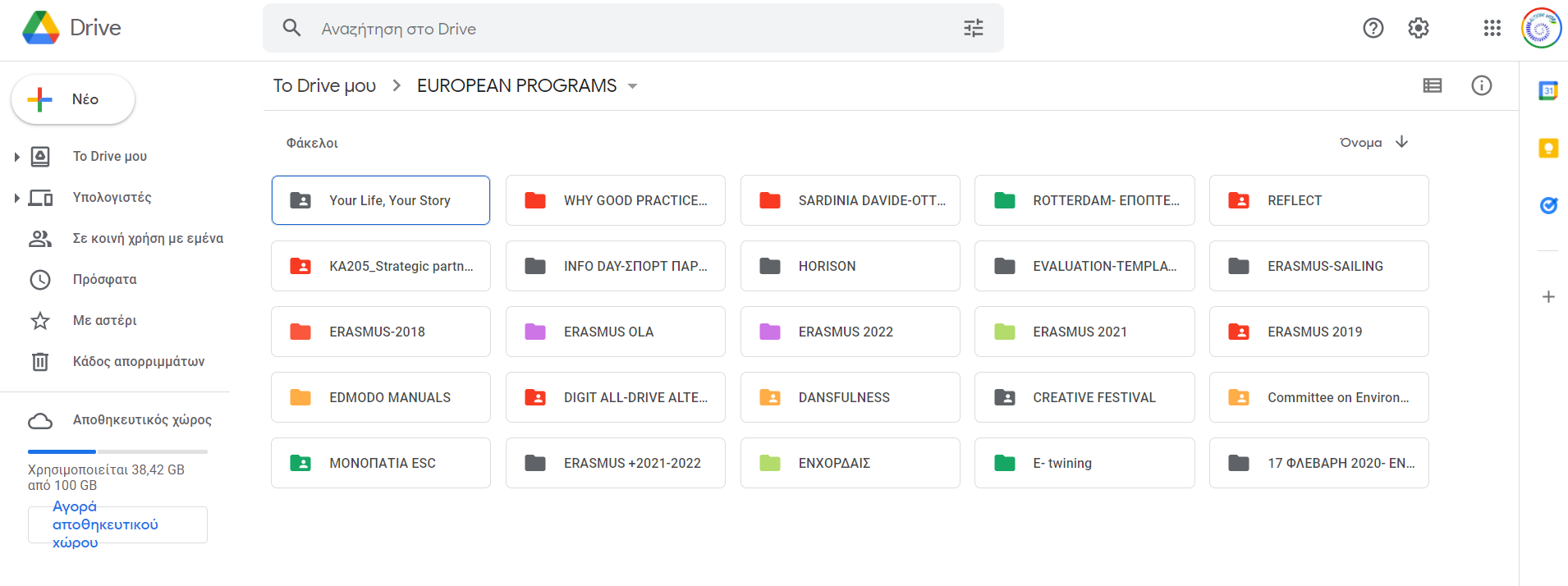
Google drive tutorial
