1.4.2 I can add a participant to or join a videocall
Completion requirements
Video calling has been already explained in the earlier chapter of this course (3.1.3). Sometimes you may require to call more than one participant - have an online meeting. You can use different apps for this, dependent on your preferences. We are now going to demonstrate how to join a video meeting using Google Meet.
Practical exercise:
How do I join a video call?
- Open Gmail.
- Click Join a meeting.
- Enter the 10-letter meeting code from the meeting organizer.
- Click Join.Before you join the meeting you can turn your camera and microphone on or off.
- To enter the call, click Join now.
- When you are done, click End call.
How do I add more guests on Google Meet?
- Tap Add people .
- Tap Invite.
- Enter the email address.
- Tap Send invite . The guest will receive an email with the meeting code and a link inviting them to join the meeting.
How many max participants can join Google Meet?
Google Meet adds support for up to 500 participants in a video meeting.
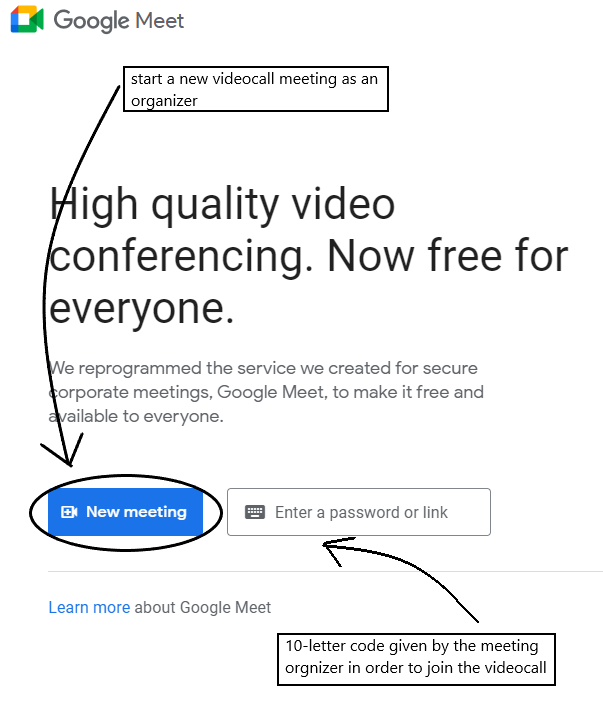
Practical exercise:
please try to start a video meeting and add more guests. You will be asked about it during the assessment later at the end of this module.
Last modified: Thursday, 31 March 2022, 4:13 AM
