1.1.6 I can create and use strong passwords according to existing guidelines (e.g. using three random words or with at least 8 characters, using lower- and upper-case letters, numbers and symbols)
Password-protect digital devices.

If anyone steals a digital device, or if it gets lost and found by someone that wishes to use it. They will have to defeat device passwords to get access to digital content on a device, which will significantly slow attackers or make the device unusable for them. Although it is not impossible to defeat password protection on a digital device, it adds a useful layer of protection, buying device users time to locate and recover the device. Creating a strong and secure password is crucial because it is the user's digital key to digital content stored on the device. Many digital devices today have more advanced ways to identify users such as face recognition or fingerprint. But the most basic way to protect a digital device is to use a strong password.
Strong password best practices
1. Do not use sequential numbers or letters
For example, do not use 1234, qwerty, jklm, 6789, etc.
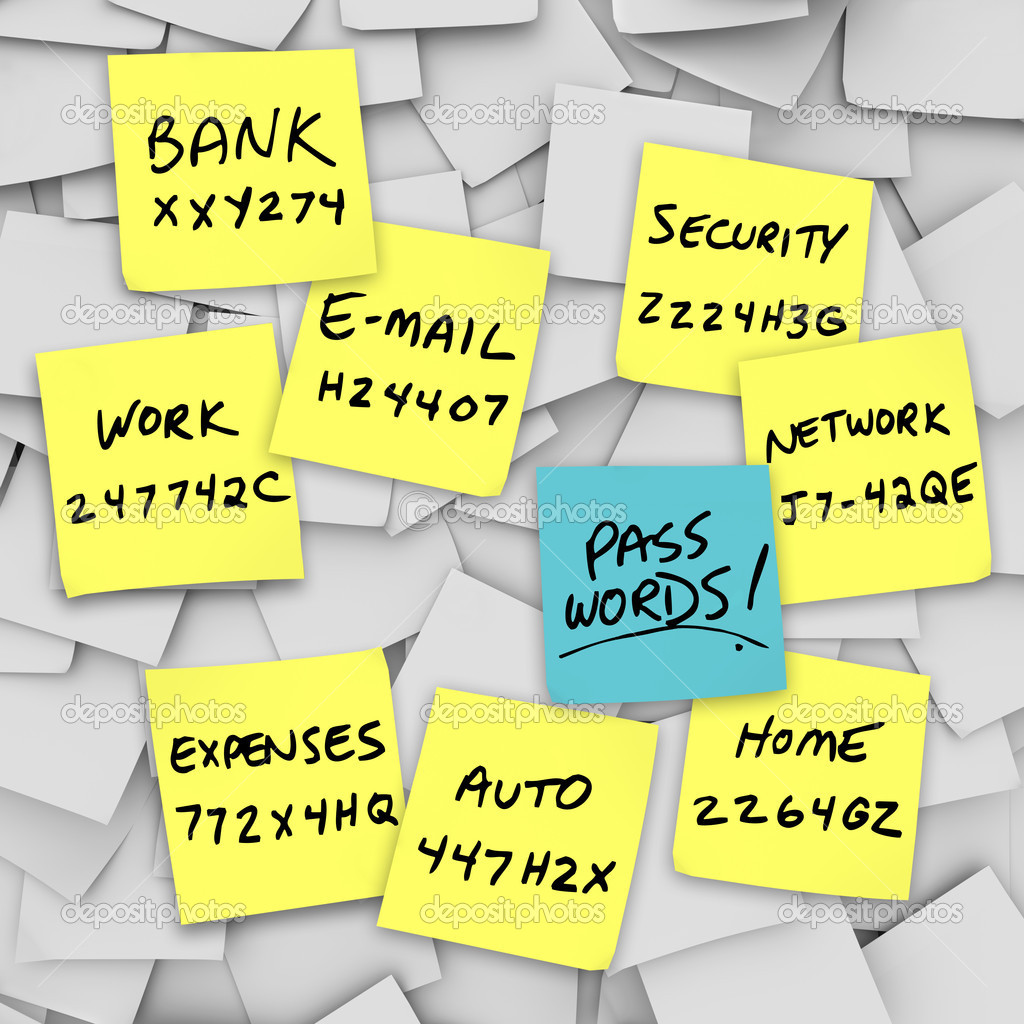
2. Do not include your birth year or birth month/day in your password
Remember that cybercriminals can easily find this information by snooping into your social media accounts.
3. Use a combination of at least eight letters, numbers, and symbols
The longer your password and the more character variety it uses, the harder it is to guess. For example, M0l#eb9Qv? uses a unique combination of upper- and lowercase letters, numbers, and symbols.
4. Combine different unrelated words in your password or passphrase
This makes it difficult for cybercriminals to guess at your password. Do not use phrases from popular songs, movies, or television shows. Use three or four longer words to create your passphrase. For example, Free9Erscalape7Dig#.
5. Do not use names or words found in the dictionary
Substitute letters with numbers or symbols to make it difficult to guess the password. Or deliberately use spelling errors in the password or passphrase. For example, P8tty0G#5dn for “patio garden.”

