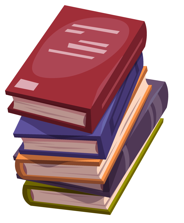Navigating the Internet
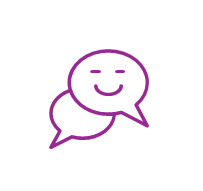
In today's digital world, the Internet is crucial for communication, information, and fun. It's important to know how to use it easily and responsibly.

In this section, you will learn to:
Use important tools for moving around the Internet.
Techniques to browse the Internet safely and quickly on different devices.
Competencies you are developing:
-
You will identify web browsers, name the most popular ones and recognise them as software applications that allow you to access the Internet and explain how browsers retrieve information.
-
You will identify different ways to navigate the Internet. You will distinguish between secure and non-secure websites: Recognize the difference between "http://" and "https://" and understand the importance of "https://" for secure data transfer.
-
You will explain how bookmarks can save favourite websites for quick access, and the function of tabs, you will set a home page, adjust the font size and zoom, access and manage browsing history, and locate downloaded files.
-
You will differentiate browsers on various devices and recognize that browsers may function slightly differently on smartphones, tablets, and laptops due to screen size and touchscreens.
#1. Think for a moment...
- What web browser do you usually use?
- Do you use the same browser on different devices (laptop, mobile phone)?
- Do you sometimes adjust the settings of your browser or use its various functions, other than searching the Web?
#2. Web Browsers
Web browsers are software applications that allow users to access and navigate the Internet.
When you open your digital device: computer, tablet, or mobile phone you can look for one of the most popular browsers.
Click all the icons of browsers that you see:
#3. How Browsers Facilitate Internet Access
In the interactive book below, you'll explore essential skills for navigating the Internet. Discover how web browsers find and display web content, learn about website security, and explore useful features like bookmarks and tabs. By the end, you'll feel more comfortable retrieving information online and confidently navigating the digital world.
Click the navigating arrows on the screen, or a right object when prompted. You might need to answer some questions or perform simple tasks.
#4. Browsers on Different Devices
Drag the words and drop them into the right boxes.
Reflection question:
Open a web browser on two different devices, such as a smartphone and a laptop or computer. Take a moment to consider the similarities and differences between the two experiences.
Reflect on the following questions:
- Which device do you prefer and why?
- What tasks do you typically use your phone's browser for?
#5. Summary
Now that you've completed all the activities in this section, here is a summary to help you solidify your understanding.
- Browsers behave differently on different devices. On smartphones and tablets, browsers are designed for touchscreens and may have fewer features than browsers on laptops.
- Browsers allow you to download files, manage your history, and set up a home page. You can also control how files are saved and increase the size of text and images.
- Tabs allow you to open multiple pages at the same time. This makes it easy to switch between different websites without closing them.
- Bookmarks allow you to save your favourite websites. This makes it easy to find them again later.
- HTTPS websites are more secure than HTTP websites. When you see "https://" at the beginning of a web address, it means that the website uses encryption to protect your data.