Mastering Email
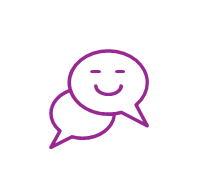
In today’s digital age, staying connected through email has become more important than ever. It’s not just about exchanging messages; it’s about maintaining relationships, fostering communication, and facilitating efficiency in our daily lives.

The key objectives of this section are to:
Learn the basics of creating an e-mail account and organizing emails.
Competencies you are developing:
- You will explain the concept of email and identify its advantages.
- You will be able to set up a new email account, organize and classify emails, manage email rules and handle email attachments.
#1. Think for a moment...
- How often do you send emails?
- Who do you usually send emails to? Your family, friends, or maybe co-workers?
#2. Advantages of Emails
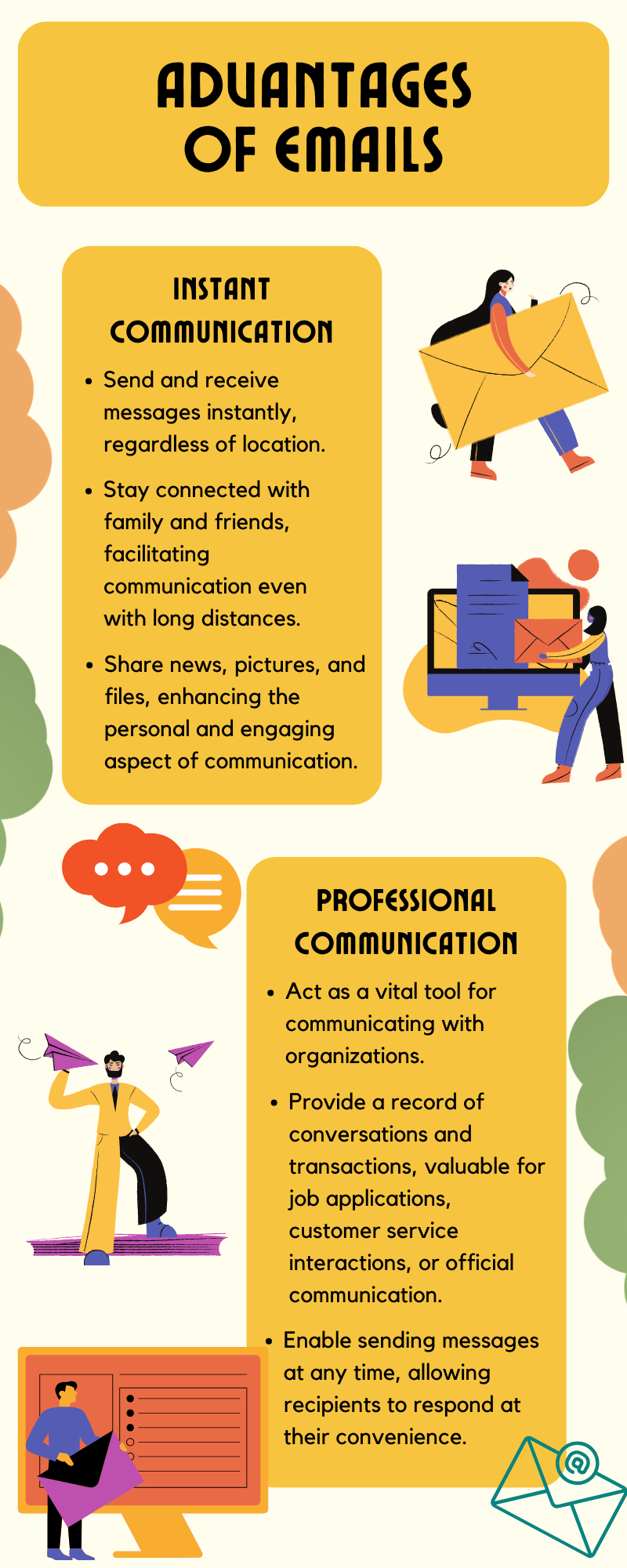
Emails are like digital letters that you can send and receive using the Internet. It's a way to communicate with others by typing messages on a computer or smartphone. You can share news, and pictures, or just say hello, and it arrives in the other person's inbox, like a virtual mailbox. It's a quick and easy way to stay in touch with family and friends, even if they're far away.
#3. Setting up an Email Account
Follow the steps to create an email account. Use the arrows on the screen or, when prompted, click on the right spot on the screen.
#4. Organizing and Navigating Emails
#5. Summary
Now that you've completed all the activities in this section, here's a summary to help you solidify your understanding:
- When setting up your email account, create a strong password.
- Sort your emails neatly using folders, labels, and search filters.
- Deal with unwanted emails by turning on spam filters, teaching them what's spam, and making your own rules.
- Be careful with attachments – look at them, scan them, and only click if you know the sender is safe.






