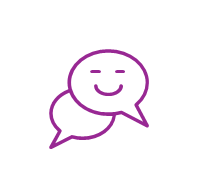Different Document Sizes and Transferability Issues
Have you ever faced an issue where you could not send an attachment due to its size, or struggled to open a file because the format was not compatible with your tools? We have all been there! Digital files come in various formats and sizes, and understanding how to navigate them can save a lot of time and trouble!

The key objectives of this section are to:
Review the fundamentals of digital files and their formats. Additionally, you will learn how to address challenges associated with storing and sharing these files.Competencies you are developing:
- You will differentiate between digital files and folders.
- You will identify common file formats used for different purposes.
- You will be able to determine the file size and reduce it. This includes data compression (using tools to make files smaller), splitting large files into parts, and using cloud storage services.
#1. Think for a moment...
- When you hear "digital files," what comes to mind?
- Are you aware of the various formats of digital files?
#2. Digital Files vs. Digital Folders
Have you ever wondered how photos, letters, and music are stored on your computer? Digital files are like documents and pictures but in a computer format. Folders act like filing cabinets on your computer, helping you organize these digital files and keep them easy to find!
#3. Different File Formats and Sizes:
As you navigate both your personal and professional life, you will encounter various types of files, such as documents. Their sizes can vary based on what they contain. For instance, a basic text document, like a simple letter or note, might use around 10 KB of data. On the other hand, documents with graphics, such as those found on smaller websites, can range from 5 KB to 100 KB.
Click the arrows to learn about different file formats:
#4. Verifying Document Size
Did you ever get a message from your email saying your attachments are too large to send, or that your computer is running low on space? It might be because the files you are storing or trying to send are a bit too big. Just like filling a physical mailbox with bulky envelopes, large digital files can take up a lot of space on your computer. The video below will show you how to check the size of your digital files and folders.
Watch the video tutorial that shows how to do it and answer popping questions:
#5. Changing the Size of a File
After you check the size of your file and it looks like it is too big to send it, or it takes too much of your storing space you can reduce the size of your file.
There are several strategies to overcome issues related to storing and sharing large files:
 #6. Summary
#6. Summary
Now that you've completed all the activities in this section, here is a summary to help you solidify your understanding.
- Digital documents are like electronic folders that hold writing, pictures, or other information. They come in different types, like PDF, DOCX, and more, each serving a different purpose.
- The size of a digital document is how much space it takes up. You can check this in the document's properties or with special tools. Knowing the size helps with sending, storing, and using the document on different devices.
- Compression is a way to make files smaller. This helps save space, makes sending files faster, and makes it easier to share.
- Sometimes, if a file is too big, you can split it into smaller pieces. This helps manage lots of information, makes it easier to send or store, and works around the size limits.
#7. References