Cloud Storage
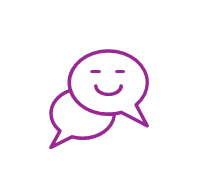
Cloud storage is a service that allows you to store data on remote servers, which are accessible from the Internet. It is like having a safe deposit box on the Internet. This means you can access your files from any device with an Internet connection, making it a convenient option for storing and sharing documents, photos, and other types of files.

The key objectives of this section are to:
Learn what cloud storage is and what are its benefits.
Explore how to share files, synchronize files between devices, and work on files offline.
Competencies you are developing:
- You will grasp the concept of cloud storage and how it works for safe and convenient file storage.
- You will recognise the advantages of using cloud storage, including security, accessibility, sharing, and file organization.
- You will be able to perform key cloud storage functions like synchronization, offline access, and secure file sharing with permission control.
#1. Think for a moment...
- Have you ever wanted to share large files with others, or invite them to collaborate on shared documents?
- Have you ever had to access a document from another device?
#2. Cloud Storage and its Benefits
On your device (such as a computer) you create files and store various documents. You can do the same in cloud storage. One of the best things about cloud storage is that it keeps your files safe even if something happens to your computer, like a breakdown or a virus.
The Benefits of Using Cloud Storage:
- security
- privacy
- sharing between devices
- organization
- accessibility
#3. Cloud Services
Here are some popular cloud storage providers where you can get cloud storage:
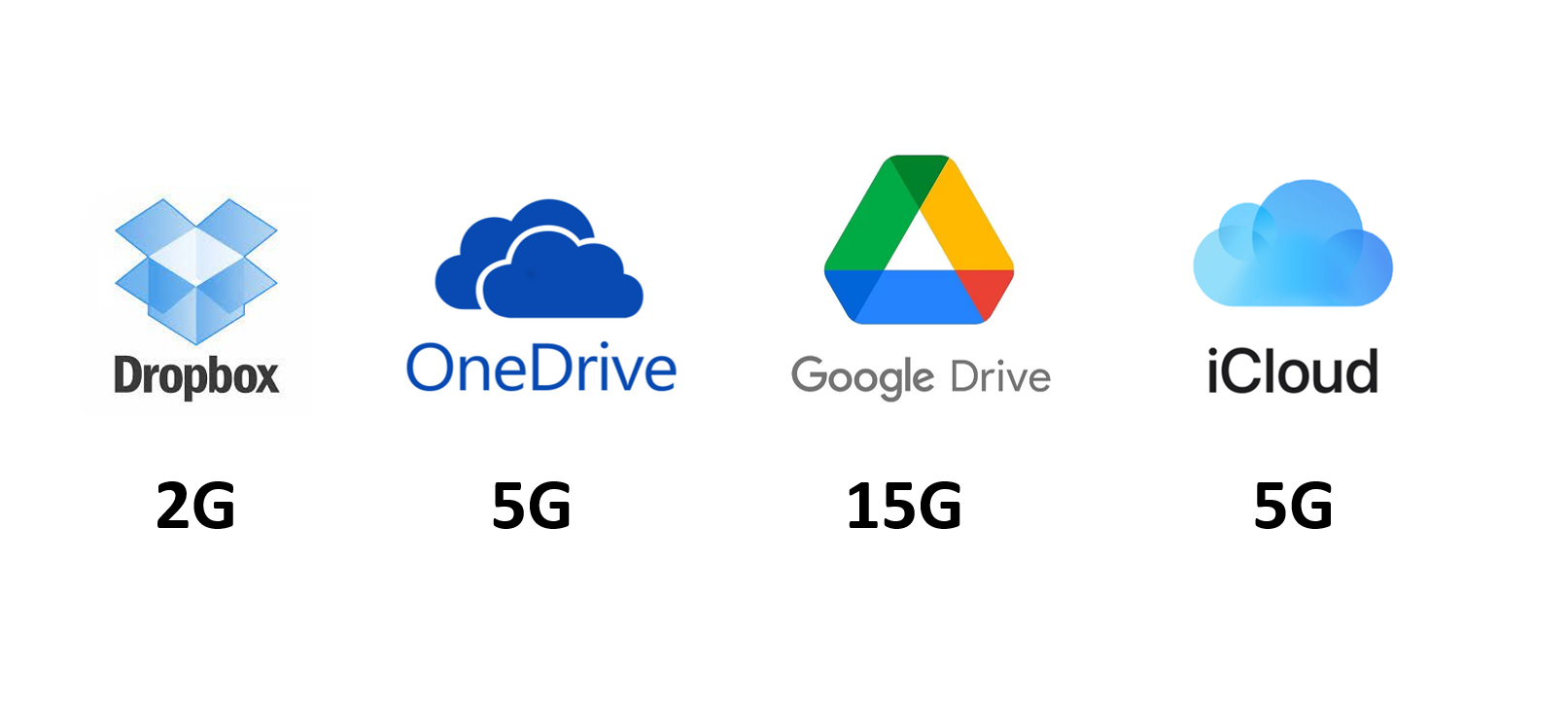
The prerequisites for using cloud storage typically include:
-
Internet Connection: You need a stable Internet connection to access your files.
-
Device: A device such as a computer, smartphone, or tablet to access the cloud service.
-
Account: You’ll need to create an account with the cloud storage provider. If you have your mailbox on Google or Microsoft, you will automatically have access to their cloud storage. But you can also use a additional providers of cloud storage.
-
Security: It’s important to have a strong password and consider two-factor authentication for added security.
#4. Cloud Functions and Features
Click the arrows to move forward. Whenever there is an instruction to choose or click - you have to find and click the right item on the screen.
 #5. Summary
#5. Summary
Now that you've completed all the activities in this section, here's a summary to help you solidify your understanding.
- Conveniently access your files from any location, at any time, using any device.
- Keep all your devices updated with the latest file versions without manual effort.
- Make edits to your files even when offline, ensuring flexibility and accessibility.
- Share files with friends and family while maintaining control over who can view, edit, or comment on them.
#6. References





