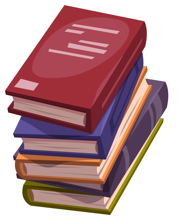Implications of Storing Data in the Cloud
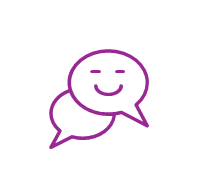
Cloud storage might be a great way to overcome issues storage, sharing and working on various devices. However, it is important to understand the implications of using cloud storage.

The key objectives of this section are to:
Learn about common cloud storage providers and what information you should always check before choosing your cloud storage service.Competencies you are developing:
- You will be able to recognize the major cloud storage providers and their offerings.
- You will become aware of the key factors to consider when choosing a cloud storage service, such as data control, compatibility, Internet dependency, data usage, and security.
 #1. Think for a moment...
#1. Think for a moment...
- Do you know who offers cloud storage services?
- Do you understand the implications of using cloud storage?
#2. Cloud Storage Providers
There are many cloud storage providers, below there are three examples:
Apple iCloud: Known for its seamless integration with Apple’s ecosystem, iCloud offers cloud storage and backup for photos, documents, and more, primarily for users of Apple devices.
Google Drive: A part of Google Workspace, it provides generous storage and is integrated with Google’s suite of apps like Docs, Sheets, and Slides.
Microsoft OneDrive: Often the choice for Windows users, OneDrive is integrated with Microsoft 365 and offers a range of features including file sharing and collaboration.
Providers offer various plans with different storage limits, from free tiers with limited storage to premium plans with extensive storage options.
#3. Implications of using Cloud Storage
Imagine your cloud storage like a big box holding your photos, music, and documents. Putting things in the box (uploading) and taking them out (downloading) uses up your Internet data, just like using your phone on the Internet. This can be especially important if you have a limited plan, like a phone plan with a certain amount of monthly data. Too much data can cost you extra money or slow your Internet. So, it is good to be mindful of how much you are using cloud storage, especially if you have a limited plan.
Below you will see the implications of using cloud storage. Click turn to read more:
 #4. Summary
#4. Summary
Now that you've completed all the activities in this section, here is a summary to help you solidify your understanding.
- Companies like Google Drive and Apple iCloud offer storage space online, similar to having a safety deposit box on the Internet.
- Remember, your files are on someone else's computer, so you don't have complete control. Also, using cloud storage can use up your Internet data, especially for large files.
- To save on phone data costs, set your cloud storage to upload files only when you're connected to Wi-Fi at home.